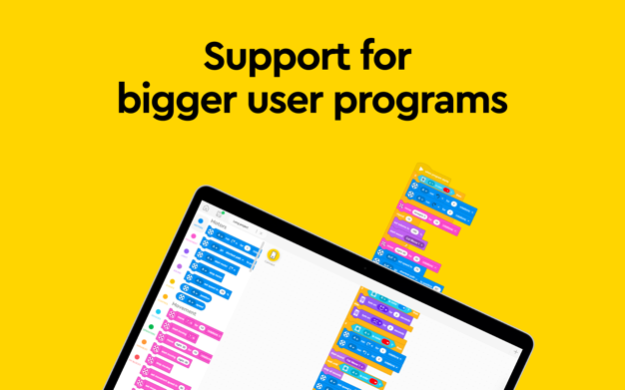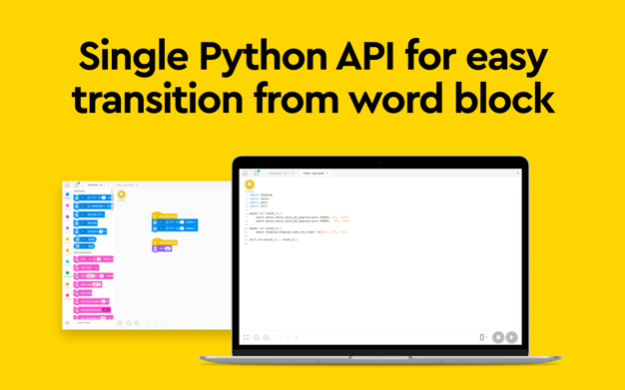Spike™ LEGO® Education 3.4.3
Free Version
Publisher Description
Engage every student in playful STEAM learning with the LEGO® Education SPIKE™ App.
Designed for use with the LEGO® Education SPIKE™ Portfolio, the SPIKE App is a powerful tool that helps teachers facilitate engaging, hands-on STEAM learning.
When combined with SPIKE Essential or SPIKE Prime, the SPIKE App allows students to:
- Develop computational thinking skills using a progression of icon-block, word-block, and text-based coding.
- Build, tinker, and experiment - progressing from simple creations to complex structures.
- Learn to program, test and tweak designs, debug and optimize, create stories with LEGO® Minifigures, prepare for FIRST® LEGO® League competitions, and more!
*** IMPORTANT***
This is not a standalone educational app. This app is used to program LEGO® Education SPIKE™ Essential and LEGO® Education SPIKE™ Prime, which are sold separately. Please contact your local LEGO Education reseller for further information.
LEARN MORE: LEGOeducation.com/Teacher-resources
For app support, contact LEGO® Education at https://support.legoeducation.com.
LEGO, the LEGO logo and the SPIKE logo are trademarks and/or copyrights of the LEGO Group. FIRST® LEGO® League is a jointly held trademark of FIRST® and the LEGO Group. ©2024 The LEGO Group. All rights reserved.
Jan 4, 2024
Version 3.4.3
This release brings both enhancements and bug fixes to the SPIKE App. For the complete list of changes, please visit: https://education.lego.com/downloads/spike-app/software
About Spike™ LEGO® Education
Spike™ LEGO® Education is a free app for iOS published in the Kids list of apps, part of Education.
The company that develops Spike™ LEGO® Education is LEGO Education. The latest version released by its developer is 3.4.3. This app was rated by 2 users of our site and has an average rating of 4.3.
To install Spike™ LEGO® Education on your iOS device, just click the green Continue To App button above to start the installation process. The app is listed on our website since 2024-01-04 and was downloaded 115 times. We have already checked if the download link is safe, however for your own protection we recommend that you scan the downloaded app with your antivirus. Your antivirus may detect the Spike™ LEGO® Education as malware if the download link is broken.
How to install Spike™ LEGO® Education on your iOS device:
- Click on the Continue To App button on our website. This will redirect you to the App Store.
- Once the Spike™ LEGO® Education is shown in the iTunes listing of your iOS device, you can start its download and installation. Tap on the GET button to the right of the app to start downloading it.
- If you are not logged-in the iOS appstore app, you'll be prompted for your your Apple ID and/or password.
- After Spike™ LEGO® Education is downloaded, you'll see an INSTALL button to the right. Tap on it to start the actual installation of the iOS app.
- Once installation is finished you can tap on the OPEN button to start it. Its icon will also be added to your device home screen.